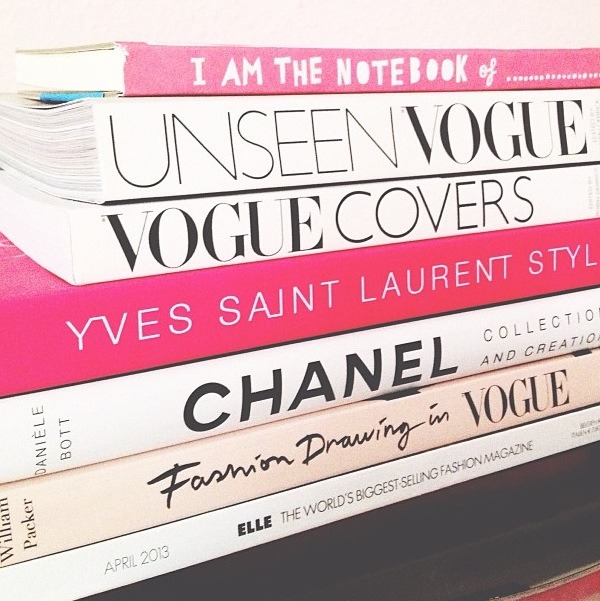
How to Start a Blog Part 4: Making Your Blog Look Attractive
This content has been archived. It may no longer be relevant
Whether you’re blogging for business or pleasure, it’s important to create a blog that looks aesthetically pleasing for your audience. It should be well organized, easy to navigate and its appearance should align with its content. You don’t have to know coding or hire a web developer or designer, but you should put some effort into making your blog look attractive.
In my series on How to Start a Blog, I covered off on choosing a host + domain name, deciding on your niche or area of expertise, and search engine optimization. Now that you have your WordPress blog up and running, let’s take a look at the different customization opportunities and how to make your blog look attractive and professional.
CHOOSE A THEME
Not only does a good theme make a good first impression to your readers, but it also helps with your SEO. The structure of your design plays a major role in search engine optimization. You should pick a theme that relates to your niche, industry, and/or business. If you have a blog about politics, then don’t use a design what was made for a fashion blogger. When choosing a theme, also think about how much customization you will need to do to make it really yours. If you are ready to learn a little coding, you will be better off as you can choose a free template from WordPress and customize it to your hearts desires. If you don’t want to deal with any coding at all, you might want to invest in a Premium theme. Premium themes are great because the cost is a one-time investment, less bloggers are likely to have that very same theme, they include more options and functions to further customize your blog, and Premium themes come with technical support. Premium themes can be purchased from theme shops such as BlueChic, Creative Market, Theme Forest or Elegant Themes.
LEARN HTML
The ability to customize your design with a simple and easy interface varies a lot from one WordPress theme to another. Some have drag-and-drop, user-friendly interfaces, some can only be edited and customized by CSS and coding. You don’t have to be a developer, but you should embrace learning a little bit of code to help you in creating an appearance that works well for you and your readers. With a little bit of coding knowledge, a wealth of options will be open to you. Two resources I use for help with HTML are W3Schools and Stack Overflow. While you don’t need to code your new blog design from the ground up, understanding how tags, text formatting, and embedding work will be extremely valuable when you want to start customizing the pre-built boxes and widgets on your site.
USABILITY
Usability is a key thing to consider on your way to a great looking blog. You have to consider the fonts you are using, the size of the fonts, the colours, what you present in the sidebar and much more. Font style, font size, spacing between letters and line height all have a big impact on how your visitors feel when reading your blog. Stick to using only two or three font styles. If you get too many different font styles and sizes, it will feel scattered. Always use black or dark grey for text colour in your posts. Use regular default fonts (New Times Roman, Arial, Helvetica) for your posts. Stay away from the really funky, curvy fonts. Try to pick two or three colours that go well together for your blog. Stay away from black backgrounds. It’s also a good idea to have just a plain, white background. This gives your blog a clean, professional look. Screen resolutions are increasing which means that you need to make your content more readable for these new screens. Your readers should enjoy not only the aesthetics of your site but also the ease of use, page speed and user-friendliness.
TITLE HEADERS
Having a great header section is important as that is the first thing people see when entering your site. Always make sure to take your time to create a great looking header. Include the title of your blog so it’s clear where the visitor has landed. You can also include a simple tagline in a few words. Some bloggers surround their header section with advertising banners, but I don’t recommend this as it just makes the header section look cluttered. Keep your header section clean and easy to identify.
NAVIGATION AND MENUS
Having a noticeable and easy to understand website navigation allows your users to explore your blog more. The easier your site is for users to navigate, the more appealing it will be to search engines too. Every website should have some form of structure. If you want to achieve excellent search results, you need to carefully create your menu hierarchy and ensure it is fully streamlined. Plan out your navigation and menu hierarchy before creating your blog. The better your site structure is, the easier it will be for search engine crawlers to access and index your content, and the more enjoyable it will be for your readers.
FAVICON
Using a distinctive favicon is important. I know it’s only 16px x 16px, but those 256 pixels are valuable real estate, so you want to design your favicon with thought.
TOP SEARCH BAR
I hate it when I’m on a really great website, and I go to search for something and I can’t find the search bar. Having a big search bar that doesn’t take people’s eyes away from the main design, but is easy to find, is a real winner, and can take your blog from being good to great!
SLIDERS
Having a best post slider on your homepage with nice big splash images can really be a good way to greet your visitors. This way, they can see the best content, and catch up on what they have missed out on since they last visited your blog.
POST IMAGES
Selecting your post image is an important decision. After all, you want something for each post that stands out and makes readers want to click it. You can also style your post image with a border or some sort of foliage to make it work with your blog design.
SIDEBAR
Most blogs include a sidebar alongside the post content. This is a great place to add things that you want every visitor to see as they find your blog. It’s for the important components that you don’t want to hide on a page or in a blog post. It’s vital that you are using this space properly, for a better user experience and so you can benefit from the sidebar.
- About the Author: Your About section could be a simple photo linking to your About page. Or it could be a short paragraph explaining who you are and what you do. If this is the case, keep your About section short and sweet, with the most relevant information — after all, it’s meant to be an introduction to give readers a preview of what they’ll find on your blog. Be sure to include a great-looking and current photo of yourself.
- Social Media Icons: This is possibly the most essential item to have in your sidebar. You want people to follow your blog, right? Being on Facebook and Twitter is an excellent way to gain new readers and notify followers when you have a new post. Make the social media icons front and centre so people can follow you for updates. Icons DB is a great resource where you can find every variation of social media icon under the sun. You can even specify your custom colour to match your blog theme perfectly. You can find custom colour social media icons in high resolution png, jpeg, ico and gif file formats.
- Social Media Feeds: The sidebar is a great place to display your social media feeds — latest tweets, Instagrams, pins, etc. I think the key here is to pick what you really want to highlight, otherwise things can get cluttered rather quickly. I would recommend one or two of these types of widgets at the most, and make sure your content there is worth highlighting, and isn’t too distracting.
- Popular Posts: Including a popular post widget in your sidebar can drive even more traffic to them. You should aim to share posts in this space that have a great, captivating photo. If it doesn’t have one, make one! The visual aspect will have your readers clicking, increasing your page views and lowering your bounce rate.
- Recent Posts: Along with showcasing images for your popular posts, a list of your latest posts should also be included in the sidebar. This is especially true if you have your website set to only show 2-3 blog posts on the home page. The older posts will be pushed onto a second page, and they could be missed if someone hasn’t visited your blog in a couple of weeks or more. List the 5-7 most recent posts so they are sure to get eyes on them.
- Display Ads: If you choose to include display ads in your sidebar, they are generally no more than 300px wide, or the same width as the rest of your sidebar items. For affiliate ads, watch your stats to evaluate how effective they are. They work really well for some people, but there’s no sense cluttering up your sidebar if it’s not earning you anything — consider using that space creatively instead. Ensure that ads don’t detract from your site. Ad creative should be aligned with your content, theme and the general aesthetics of your site. Your sidebar should maintain a clean and organized look.
- Other Sidebar Considerations: Maybe you have a newsletter or business you want to highlight, or perhaps you’ve decided to run a contest. If you have something special you’d like to highlight, include it in the sidebar section where it will appear on every page. But don’t just put it anywhere in the sidebar – position is important. Personally, I saw a significant increase in page views when I moved my call-to-action box for my Blogger Resources page to the top of my sidebar. Consider your goals and align your sidebar accordingly.
FOOTER SECTION
If you think your blog’s footer is obsolete and unimportant, you haven’t been paying attention to the trend towards larger and deeper footer areas. As a serious blogger, you should regard the footer as another place to engage readers with additional navigation, content, social media feeds and more. The footer can also contain some of the boring but essential information you need to have on your blog like copyright notices, terms of service, privacy policy, affiliate disclaimers, etc. Besides — having a decent ending to your blog is a nice touch.
I’ve specified just a few ways to make your blog look attractive. But the options are truly endless in how to customize your blog. Ultimately though, content is king. If your blog looks great, but you hardly post anything or your post don’t offer any value, readers won’t continue to return. Take your time with customizing your blog — with your primary focus being on delivering great content your readers will enjoy and keep coming back for.
If you’d like more tips & tricks, subscribe to my blog!
Image via Gleam Fashion
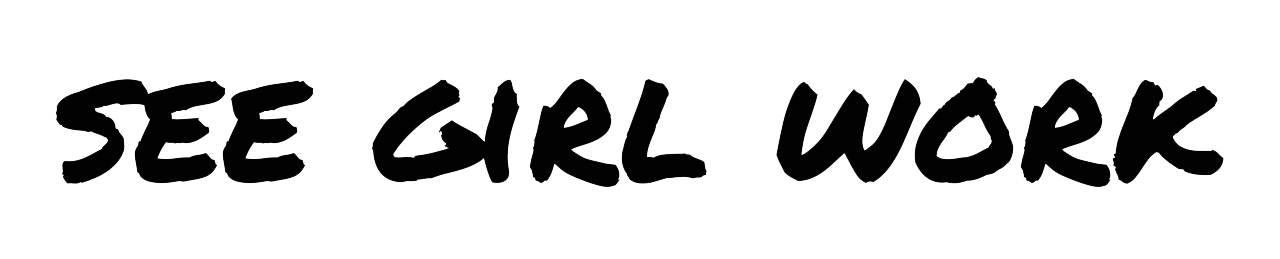




Leave a Reply
You must be logged in to post a comment.