
How to Start a Blog Part 3: Search Engine Optimization
This content has been archived. It may no longer be relevant
Search engine optimization (SEO) is the process of affecting a website’s rankings in search engines. This means improving your site’s ability to receive traffic from “organic” or “natural” search results – in other words – not through ads.
Improving your blog’s SEO will help it to rank higher in relevant searches. The higher your blog appears on search engine results pages, the more traffic you will receive, giving you a better chance of gaining long-term readers. If you want your blog to be discovered and increase your traffic, you’ll want to familiarize yourself with the basics of SEO.
If you want your blog to be discovered and increase your traffic, you’ll want to familiarize yourself with the basics of SEO.
GET YOUR OWN DOMAIN NAME
In the first installment of this series, I talked about getting your own domain name. Google only wants to point to websites that are considered serious and trustworthy. I recommend all new bloggers get their own domain and hosting set up right from the beginning. Bluehost is one of the best hosting services.
CREATE ORIGINAL CONTENT
At the end of the day, search engines are looking to provide their users with high quality results for their queries. Google’s whole purpose is to provide their customers with relevant and useful search results. As a publisher, the most important thing you can do for your SEO is to create useful content that solves people’s problems. By optimizing your content for your audience and making it both useful and relevant to them, you stand a much better chance of improving your blog’s search rankings.
RESEARCH AND USE KEYWORDS
As your are creating your posts, think about how your are integrating keywords within your post titles, URLs, blog content and image alt tags. Optimizing title tags and H1 tags will greatly improve your SEO. You can also optimize H2-H6 tags. Meta descriptions will improve the click-throughs obtained from search engine results pages.
BUILD BACKLINKS
A backlink is when another website links back to your site from their site. Backlinks to your own content is also really important. If you are writing today, you can link to something that you mentioned in a related post that you wrote two weeks ago. That counts too! But the best way to build quality backlinks is to write quality content and then guest post on the best blogs in your niche. But not all backlinks are created equal. The blog that is giving you the backlinks makes a huge difference. If it is an old domain name with excellent rankings itself then the backlink counts for more. Commenting on other blogs is also a great way to generate backlinks. Social media is another great method for building backlinks. Google is now looking to social media as a signal of an article’s authority and relevance. If thousands of people are tweeting about it then chances are you have written something pretty good. And the best way to get tweets is to build a loyal following and write killer content that they just love to promote for you.
REVIEW YOUR ANALYTICS
One of the best ways to find out how well your blog is meeting the needs of readers is by checking your Google Analytics. If your blog has a high bounce rate, it suggests that something isn’t quite right. Analyzing your analytics will provide a great insight into how users are interacting with your blog and give you ideas of how you can improve and optimize it to achieve better results in the future. Improving your blog is not a one off task but rather an on-going process.
Blog improvements take time and effort. Most blogs are not overnight successes, but if you put in the hours and improve it on an on-going basis, there’s no reason why you can’t make your mark too.
If you’d like more tips & tricks, subscribe to my blog and receive a free pdf copy of THE ULTIMATE BLOGGER RESOURCE GUIDE. If you’re just starting out as a blogger, this free ebook includes sources for themes, plugins, editing tools, and so much more.
Image The Glitter Guide
Comments: 2
-
Pingback: Making Your Blog Look Attractive
Leave a Reply
You must be logged in to post a comment.
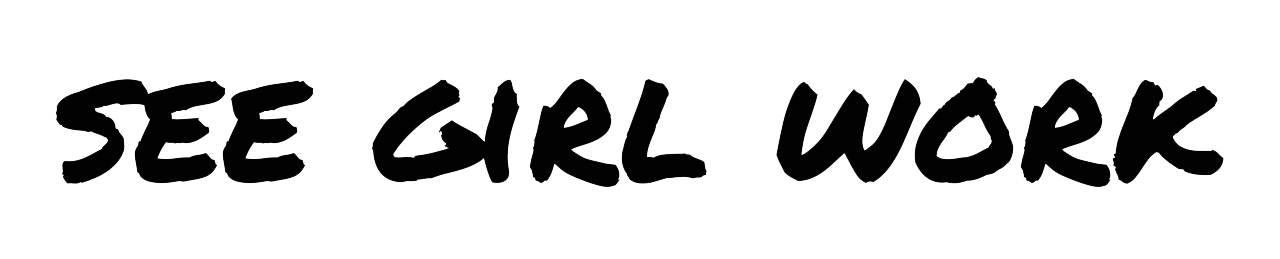



Pingback: How to Start a Blog Part 5: How to Promote Your Blog Posts