
How to do a Job Interview via Zoom
This content has been archived. It may no longer be relevant
These days, many employers are going remote, pushing their recruiting efforts 100% online and doing job interviews via Zoom.
Whether virtual or in-person, nerves are a part of the package when it comes to finding a job. But no matter what—it’s always important to get in the right frame of mind in order to ace your job search.
These days, many employers are going remote, adapting to new work-from-home team cultures and conducting job interviews for new recruits 100% online.
Although there are many similarities between interviews in an office and interviews via Zoom, Google Meets or Microsoft Teams video chat platforms, there are a few differences that you should be aware of.
Get to Know Your Computer
Whatever you do, don’t try to figure things out the day of the interview—especially 5 minutes prior. A lot of virtual video chat platforms, including Zoom, are available as apps. My suggestion to you is to download the app and get familiar with the technology.
Additionally, you should set up a test run session a day or two before the interview so you know what you’re working with.
Have your friend send over a meeting link and get to practicing. It’s best to make sure everything on your computer is working, such as your webcam and microphone, to avoid any last-minute interruptions.
Clean Up Your Background
Think of when you’re in someone’s office during a professional interview… How does the room look? For the most part, employers tend to keep their area tidy when conducting an important interview.
It’s vital to hold your surroundings to the same standards. Do not film on your bed, make sure the room you’re in isn’t a mess, and keep an eye out for anything inappropriate.
A safe bet is to position yourself near a blank wall or empty corner. If you absolutely cannot fit yourself into a proper set-up, opt for a default Zoom backdrop.
What Not to Wear
As much as it would be super comfortable, loungewear and pyjamas are not permitted for your interview via Zoom. As with an in person interview, you must dress for success!
Throw on an outfit you’d wear to the office and get in the zone! This can help improve your performance as well, boosting overall confidence. You’d be surprised at what a little bit of fashion can do.
Stay Clear of Distractions
Depending on your household, things can probably get a little bit crazy—not the ideal environment for your future employer to find you in. Make sure to pick a spot in your house that is not only aesthetically appropriate, but also distraction-free. Whether your distraction is your kids, spouse, pet, or technology… steer clear!
Let everyone who is home know that you need them to lay low for the duration of your interview. Turn off any electronics and set them to “do not disturb” mode. Don’t let anyone or anything disrupt you in your zone.
Don’t be Late
This one goes without saying… Don’t be tardy. When it comes to online interviews, technical difficulties (such as lagging) might occur—totally understandable.
If you can help it, try to be 2-3 minutes early, but nothing more. You don’t want to sit there staring at your screen for 20 minutes, but you also don’t want to keep anyone waiting. The Internet is super accessible, it’s not very hard to be on time.
Prep Your Answers
As you would in a normal interview, prepare what you are going to say. Google some ideas, brainstorm some answers, and be ready for what’s to come. You can even jot down some points on sticky notes and place them at webcam-level for some help.
I suggest keeping it short and sweet, you don’t want to get distracted or make it too obvious. A harmless reminder won’t hurt and it may help ease your nerves a little bit.
Slow Down
Make a mental note to slow down your speaking and annunciate your words clearly. When conversing over the phone or on video, technology has a tendency of cutting out every so often. If you’re speed-talking (out of nervousness) or mumbling, that will not translate well over mixed signals. Take the time to breathe and stay precise.
Where Are You Looking?
Please (seriously, please) try not to stare at yourself during the interview. I understand you want to see how you’re doing and make sure you look okay, but just refrain. If it’s easier, try to position the webpage so that the focus isn’t on your face.
What you should try to do is make eye contact with the webcam when you’re speaking. When you’re listening to interviewer speak, be sure to look at them and perceive their body language. Make this as “in real life” as possible!
Ask Questions
Don’t be afraid to ask for clarification if you misheard something or don’t quite understand a question. Things can easily get misunderstood over digital platforms, so don’t fret.
Additionally, be sure to inquire about the position and the company… You care about this potential offer, don’t you?
If you follow these helpful tips, you will do just fine. Good luck.
Images via Pexels
Comments: 4
Leave a Reply
You must be logged in to post a comment.
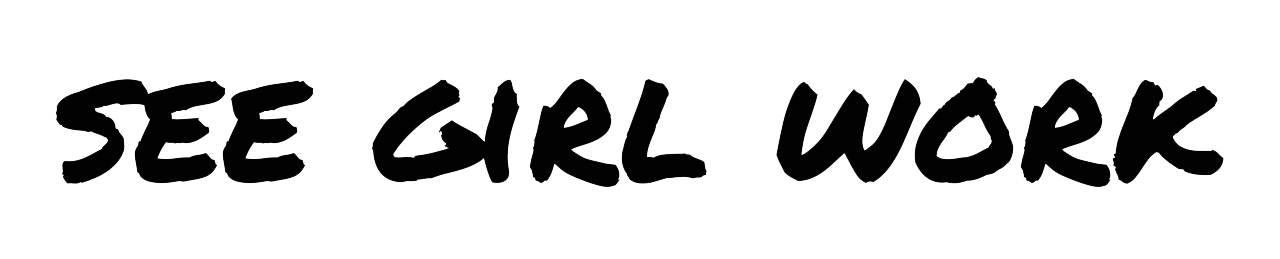

Pingback: How to do a Job Interview via Zoom