
Pinterest Marketing for E-Commerce
This content has been archived. It may no longer be relevant
70% of us use Pinterest to get inspiration on what to buy, making Pinterest marketing for e-commerce a crucial component for online retailers.
This post contains affiliate links and I will earn a commission if you purchase through these links. I use all of the products listed and recommend them because they are products and services that I have found helpful and trustworthy. Learn more on our Privacy Page.
In one of the Facebook Group’s that I’m a member of, there was a discussion on the topic of growing blog traffic quickly. A member suggested that Pinterest is one of the best ways to grow blog traffic.
But another commenter quickly chimed in that, in her opinion, Pinterest is “for bloggers who blog about blogging.” I started to laugh quietly to myself at this notion. Yes—there are many, many (many) bloggers who blog about blogging. Most of which, share their content on Pinterest. Myself included.
Infopreneurs, online publishers, course creators and those who sell digital products like By Regina, Mattie James and Melyssa Griffin, count on Pinterest to grow their traffic and keep their online businesses booming.
However, Pinterest is not just for bloggers. Plenty of fashion and beauty online retailers have integrated Pinterest marketing for e-commerce into their brand strategies.
Brands including Victoria’s Secret, Sephora and Warby Parker have beautiful Pinterest boards with large followings. Brick and click food and beverage brands like Wholefoods and Starbucks also find Pinterest incredibly valuable.
But Pinterest’s usefulness extends far beyond fashion and food. From tech brands like Shopify and HubSpot to non-profits like Make-A-Wish Foundation—many brands, in various industries, verticals, categories and sectors, are using Pinterest marketing for e-commerce.
Why Use Pinterest Marketing for E-Commerce?
Pinterest is the world’s catalogue of ideas, a social network that allows users to visually share and discover new interests by saving or ‘pinning’ images or videos to their own or others’ boards, as well as browsing what other users have pinned.
With 150 million active users on Pinterest—70% of us use Pinterest to get inspiration on what to buy.
Not only are conversion rates high on Pinterest, but this network allows for greater exposure for a brand’s products. There is no limit to how many times your product image can be pinned to a board. The best pins can just keep circulating from user to user, board to board.
Start with a Pinterest business account. Then with the right content and the right strategy, you can use Pinterest to show your audience that you’ve got what they need.
Here are some tips on how you can use Pinterest commercially to promote your business from inspiration to purchase.
The Content
Regardless if you consider Pinterest a social channel or a search engine, if you want to take advantage of Pinterest marketing for e-commerce for your store, it all needs to begin with beautifully curated, high-quality content.
Branding. Think of your Pinterest account as a branded channel. Determine what colours, fonts, graphic style and font types you will use in your marketing. Then translate that across all of your images. Your brand is far more than a marketing message. It’s the customer journey.
Visuals. Lifestyle images are often more effective than product shots, and high-resolution, high-quality images will always look best. Steer clear of images that are busy—80% of Pinners use Pinterest on mobile, so make sure your Pin’s the message is easy to digest.
Pinterest is visual, so images that stand out and say something about what you offer will give you an edge.
The ideal aspect ratio for a vertical Pin is 2:3—600px wide x 900px high. Pins that are much longer are not recommended.
Landing Pages. Make sure your landing page makes sense. When someone clicks your Pin, they’re looking for more info about it.
Make sure that the Pin’s image appears on the landing page, and the page’s content matches the Pin’s description.
One of my pet peeves on Pinterest is clicking through on a Pin only to realize that the page has nothing to do with the Pin. Don’t deter a potential buyer by posting click bait Pins that lead to no where.
Make your website, landing pages and blog posts Pinterest-friendly by adding the Save button. The Save button makes it easier and faster for people to save your content to Pinterest and can increase your saves up to 5x.
Descriptions. Keep descriptions between 200 to 300 characters, as a general rule of thumb. As part of your Pinterest marketing for e-commerce, be sure to also include hashtags and keywords in your descriptions.
People use hashtags and keywords to discover relevant content. Using both will help potential buyers to categorize your content so it can be recommended in places like search and home feed.
Call-to-Action. Would you like your Pinterest followers to repin or click-through to your product? Don’t assume your Pinterest followers know what action to take.
If you want people to take the next step, then include call-to-action in the description or add it as a banner across your image to help increase your engagement.
Price. Pins should include price whenever possible, but the best implementation is not in the description.
In fact, Pinterest has cracked down on using price and URLs in the description and won’t allow them in Promoted Pins. This is why it’s critical to get your open graph tags configured correctly so the price is displayed in the rich pin and the landing page URL is properly linked.
The Pins
Save Pins. Pinterest has swapped their ‘Pin It’ button for the more utilitarian ‘Save’ instead. They see this as the best way for your business to secure content on Pinterest.
By simplifying the phrase to ‘Save’, which includes the intended action in the pin title, it led to an 8% increase in Pin saves!
With just one click, visitors can save content they find on your site to Pinterest, which helps, even more Pinners discover your brand.
However, while it isn’t exactly straight forward to add the ‘Save’ pin to your images, luckily Pinterest set-up a Pinterest Developers page to take you through the steps.
Product Pins. Product Pins make shopping easier by proving essential information for the customer. They include real-time pricing, availability and where to buy your product.
This makes it easier for users of Pinterest to view and receive useful information about your products without having to navigate away from the page.

Buyable Pins. The next step on from Product pins is actually selling your products on Pinterest. This is a great way for your eComerce business to increase sales and exposure, and guess what? It’s totally free to do it and Pinterest doesn’t take a cut of your sales!
Blue means it’s buyable! These Pins have a blue price tag, which tells people your product is in stock and available for purchase, Pins that also include prices will receive 36% more likes than those which do not.
People can easily spot these Pins all over Pinterest—in search results, in related Pins and on your business profile.
Buyers don’t have to leave Pinterest to find out information about your products – buyable Pins work seamlessly across mobile and the web, so you can make the sale whenever someone is ready to buy.
Once you’ve established your Buyable pins, if you find they’re not really working you can look to promote them with Pinterest promoted pins While these run on a cost-per-click (CPC) basis, it really can pay off – if it means more sales on your site!
Pick your best pins, your audience, pay for visits and then track what’s working with Pinterest Analytics, where you can review traffic data, click rates and find out which of your Pin’s are most popular.
The Boards
Pinterest users love organization. Make sure your board names are specific and relevant to your audience (and contain good keywords). This helps optimize your board for search. Don’t forget to pick a board category to help Pinterest better understand your content.
For example, you can create a board for each product category you sell or want to promote. If you sell apparel, you may want to create a board for each type of clothing, such as dresses, skirts, tops, etc. Or create a board for the latest fashion trends, such as midi skirts or maxi dresses.
This will allow users who are potential customers for each category to easily follow and share the boards they are most interested in.
People now tend to search for longer more conversational phrases in the world of voice search. Niche-specific keywords that cover a narrow topic also tend to do well in Google ranking.
On your Pinterest board name include long-tail keywords that have been used in your description. The Google Keyword Planner is a great place to start. Just head over to the planner site and look for promising long-tail keywords you would like ranked.
Then return to Pinterest to see if there are already boards ranked for that keyword in Google search results. If not, take the opportunity to create a new board.
The Schedule
Using third-party platforms to stay on top on your Pins and to post at the most beneficial times is another way to increase referral traffic. Tailwind is the premier Pin scheduler.
Tailwind allows you to schedule Pins at peak times. This helps get more eyes on your pinned content. But as with so many things in business, start small. It’s recommended that new users start with around 10 Pins per day, and slowly work their way up.
Once you know what your audience resonates with, you can provide more of it. Tailwind not only tracks Pins from your own domain, but all Pins that you Pin to your profile. This can help you decide on what types of photos your followers will re-Pin, which keywords are performing well, and which Pins speak to your audience.
Tailwind also provides analytics. Their analytics can be linked directly to your Google analytics account, so you can also track your domain insights. You can track which Pins are coming from your domain and which Pins are the most popular coming from your domain.
Since you’re an e-commerce owner, then your time is already limited. Using a scheduling tool is truly the best thing you can do in terms of both saving precious time and getting more traffic to your online store.
If you don’t already have a Tailwind account, you can sign up for a free trial, which will allow you to schedule up to 100 Pins for free.
You’ll also get a free month of Tailwind when you upgrade to a Plus plan. Plus plans start from as little as $10/month, paid annually and allow for unlimited scheduling and tribe memberships.
Tailwind is the secret sauce to effective Pinterest marketing for e-commerce. It can make your life and social strategy easier by easily promoting your content and putting your products in front of more people.
Image via rawpixel on Unsplash
1 Comment
Leave a Reply
You must be logged in to post a comment.
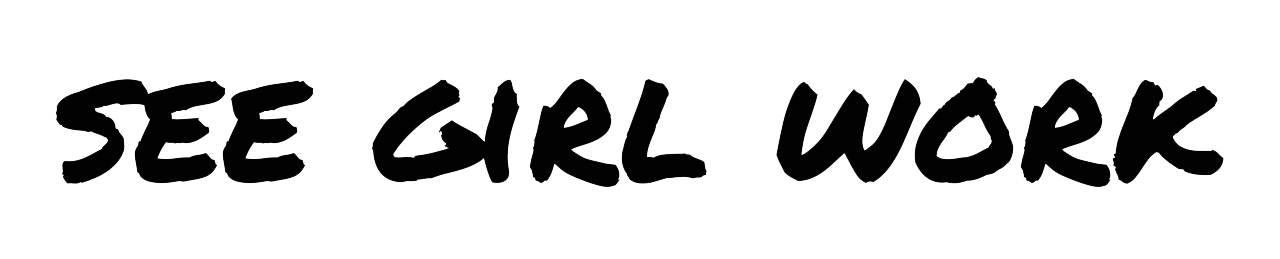
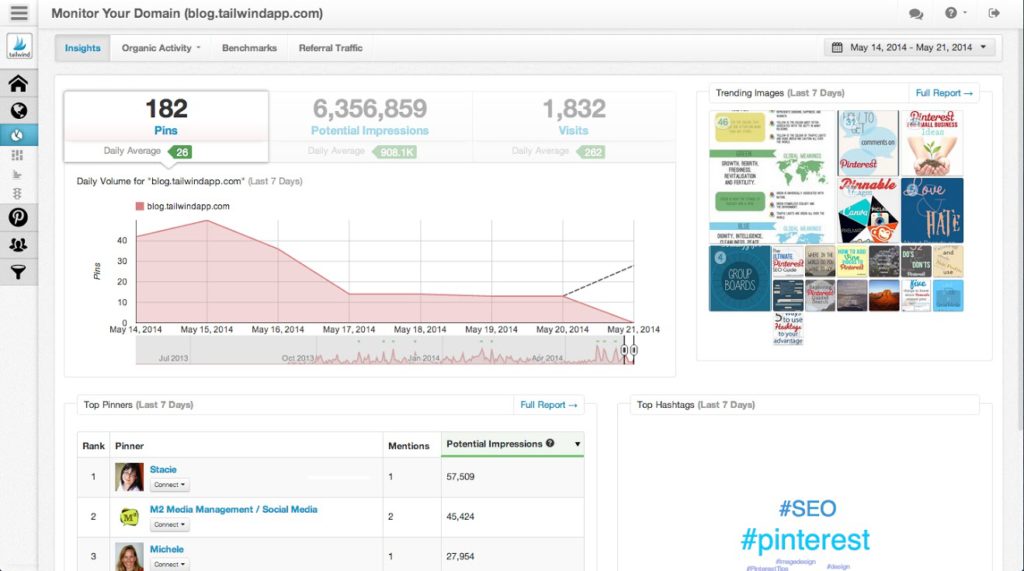



Pingback: How to Organize Your Content Creation Process | See Girl Work