
Scheduling and Automating Your Blog Posts, Social Media and Email Campaigns
This content has been archived. It may no longer be relevant
As a freelancer and blogger, I wouldn’t be able to save time and maintain quality blog content without scheduling and automating my blog posts, social media and emails.
If you’re like me and you depend on your blog to help promote your business, services or products, then you’ve no doubt wrestled with the time you are spending on your blog and other marketing activities in an effort to attract new clients vs. the time you’re spending on actually servicing your existing ones.
When you’re a one-person shop, without a marketing manager or social media assistant, how do you keep the quality of your content and social media at a high level despite having less and less time to work on it in real time?
The answer is — you don’t work on it in real time. I’ve learned to schedule and automate my blog posts, social media and email campaigns so I can save time and focus on other areas of growing my business.
Of course, there are certain marketing tasks that I do on the spot, such as Instagram Stories. But even that’s scheduled to a certain extent.
Yes — I do schedule when to make a “spontaneous” appearance on Instagram Stories.
But all jokes aside, as a freelance marketer and blogger, I wouldn’t be able to save time and maintain quality blog content without scheduling and automating my blog posts, social media and emails.
Scheduling Your Blog Posts
Content Calendar + Evernote
I’ve posted before about the importance of using a blog editorial calendar in order to map out your content. The blog Content Calendar that I use is a super-simple excel doc that helps me create, organize and manage my blog content.
I manage date, post topics, keywords and categories. Since I work with a few guest bloggers, I can also manage each author and their content. It also gives me a birds eye view of what posts will be featured in each weeks’ newsletter.
Evernote helps me keep all of my content ideas, topics, research, lists, and notes organized. I keep unique notebooks for all of my projects and collect notes, images, and reminders within that notebook. I also use Evernote to help keep me organized with client work.
Whenever I want to brainstorm out a few ideas, I jot them down in Evernote and flush them out a little. Since I am constantly doing this, I never run out of thing to write. I always have at least a weeks worth of ideas and thoughts that I can then turn into posts.
Scheduling Posts in WordPress
Since I write most of my blog content, plus work with other brand owners who submit their own articles and syndicate with other bloggers, I do rely heavily on my content calendar.
But this allows me to allows me to also take advantage of the post scheduling feature in WordPress.
Without having to rely on a third party online tool or install another plugin, I just keep things simple and use the scheduling feature already included in the post dashboard.
his function allows you to stay ahead of yourself by finishing up articles in advance and have them ready. You can prepare for a busy week ahead of time and schedule articles to be published automatically.
Scheduling & Automating Your Social Media
Hootsuite + Planoly + Tailwind
Automating your social media is an absolute must! Nothing is done in real time (IRL) these days. Whenever you are scrolling through a beautifully laid out visually merchandised grid on Instagram, you should know that it probably took weeks of pre-planning, meetings and production.
Hootsuite is a social media scheduling service. It helps me easily organize, manage and schedule my content across Facebook, Twitter, LinkedIn and Google Plus.
Planoly helps me to schedule my Instagram posts and my Instagram Stories. With Planoly, you can play with the layout just like a magazine editor.
You can use either the web dashboard, or the mobile app to plan and schedule. You can also view your analytics and reply to comments as well through the same platform.
My favourite function of this app is the image splitter feature. It allows you to create visually compelling campaigns effectively with ONE image by splitting it up.
Tailwind is a tool to help you grow your reach on Pinterest. If you’re looking to quickly grow your blog traffic, then this one is must!
It allows you to bulk image upload, it has a drag-and-drop calendar, multi-board pinning, hashtag lists and many more shortcuts.
You can automatically optimize your Pinterest schedule based on when your audience is most engaged. Tailwind also provides deep analytics and insights so you can see what’s working and what’s not.
Revive Old Posts
The Revive Old Post plugin helps me keep my old posts alive by automatically sharing them on Twitter.
When you install this plugin, you can set it to tweet old posts for you at hourly intervals. I’ve set up my plugin to tweet for me once every hour. That way I know our Twitter channel is always active. Plus I can also count on the Twitter traffic coming back to the blog.
Scheduling & Automating Your Email Campaigns
Mailchimp
Mailchimp is the world’s leading email marketing platform. Mailchimp allows me to send marketing emails, automated messages, and send targeted campaigns. Plus detailed reports helps me to keep improving over time.
My email campaigns are sent out every Wednesday or Thursday at 12:30pm. Once I post is published or scheduled to be published — I add it to a campaign. Once I’m happy with the content of a campaign, I scheduled it to go out either the upcoming Wednesday or Thursday.
This way, I’m not wondering what and when to send every campaign.
I also have an automation set up for the See Girl Work newsletter as well. Whenever a reader subscribers, downloads a template from my resource page, or RSVP’s to an event, they are automatically added to our mailing list and they immediately receive a welcome email.
MailChimp’s marketing automation helps you stay connected to your customers every step of the way—and it’s absolutely free.
Save Time and Focus on Your Business
When I was just getting started in my freelance business, I only had one or two clients, so I could easily dedicated most of my See Girl Work time on publishing content and working on social media.
But since my business and client list have grown, I can no longer dedicate all my time on blog. However, I still need my blog just as much now as I did early now. In fact, I probably rely on it more now than I did before.
With these automation tools is easier to save time and focus on other areas of growing my business.
Need more automation tools? Download my complete list of resources to help you manage your blog or website.
[sdfile url=”https://seegirlwork.com/wp-content/uploads/2017/05/see-girl-work-blogging-resources.pdf”]
Comments: 2
-
Alethea
@markesiabarron:disqus I’m so glad it was helpful. There are so many apps and online platforms to help manage content publishing. I’m glad I was able to share some of the ones that have been helpful for me. Thanks for leaving a comment 🙂
Leave a Reply
You must be logged in to post a comment.
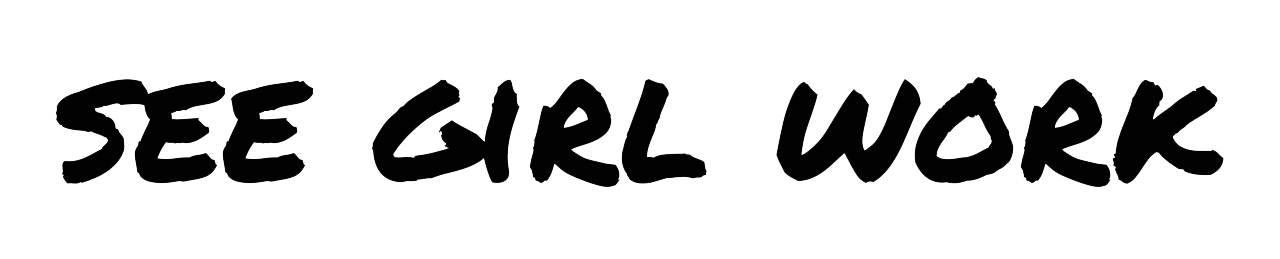




Markesia Barron
I definetly appreciate this blog post! I totally needed it and I’ve always wondered how bloggers seemed to always stay on top of things!
Thanks for sharing,
Markesia | kesiaspoetry.com