
How to Create Great Video Content Without Spending a Million Bucks!
Learn simple tips and tools to create engaging video content for your nonprofit without breaking the bank.
You’ve been tasked with growing your nonprofit’s brand and social media presence, but video content seems intimidating, especially if you don’t have much experience. Don’t worry—you don’t need to be a professional filmmaker to create engaging, impactful videos.
In fact, with just a few easy tips and budget-friendly tools, you can produce content that will wow your Board of Directors and help your nonprofit stand out. Let’s dive in!
1. Start Simple with a Plan
Before you start filming, having a simple plan can make the process much easier. Think about the purpose of the video—are you telling a story, showcasing a program, or sharing the impact your nonprofit is making?
Also, consider who your audience is. Are you speaking to donors, volunteers, or the general public? You don’t need to be super creative for this—just jot down the key points you want to cover.
Even a basic outline or some bullet points will help, and tools like Trello or Google Docs can keep everything organized.
2. Use What You Already Have
While good video and sound quality matter, you don’t need to break the bank on fancy equipment. No high-end gear? No problem! Most smartphones today come with excellent cameras that can shoot high-quality video. With a little attention to lighting and sound, your phone is all you need to create great content without spending a fortune.
Here’s how you can make the most of them:
- Lighting: Natural light is your best friend. Shoot near windows or outdoors to get bright, clear shots.
- Sound: If your phone’s mic doesn’t cut it, you can buy a budget lapel mic online for under $30.
- Tripod: A steady shot goes a long way. You can get a simple smartphone tripod for under $40.
3. Keep Editing Simple and Fun
Editing can be the secret sauce that transforms your raw footage into a compelling story. It might sound intimidating, but it doesn’t have to be!
Simple editing tools like iMovie or Canva’s video editor make it easy for beginners to trim clips, add music, and create smooth transitions. With a little practice, you’ll be able to turn basic screen captures into a polished video that captivates your audience and gets your message across effectively.
There are easy-to-use, free tools that do all the heavy lifting:
- Use iMovie (Mac) or DaVinci Resolve (PC/Mac) for beginner editing.
- Use Canva for text overlays or transitions to make your video more engaging.
- Find free music on YouTube Audio Library.
- Get free stock video and photos on Pixabay or Pexels.
- Keep it simple: trim out pauses or mistakes.
4. It’s About the Story, Not the Production
Even without expensive equipment or fancy graphics, it’s all about the story you’re telling. Your audience cares more about the message than how polished the visuals are.
Focus on sharing a clear, compelling story that resonates with them. Authenticity and passion can make a bigger impact than any high-end production value ever could.
When mapping out your video, think of it like telling a story where your nonprofit’s mission or the people you serve are the heroes. Here’s how to break it down:
- Beginning: Start by grabbing your audience’s attention with a powerful image, quote, or question.
- The Hook: What’s the challenge or need that your nonprofit is addressing?
- Middle (The Journey): How is your nonprofit or the people you help working towards solving this problem?
- End (The Resolution): Wrap up by showing the results. What has been achieved? Close with a clear call to action.
The emotional connection comes from your audience seeing the positive impact your work has on real people or communities. It’s not just about telling them what you do; it’s about making them feel the difference they can make by supporting your cause.
And, last but not least, keep your story short and to the point—remember, this is social media, not a full-length movie! You only have a few seconds to capture attention, so focus on making your message clear and compelling right from the start. Trim any unnecessary details and get straight to the heart of the story.
The goal is to engage your audience quickly, leave an emotional impact, and inspire them to take action—whether that’s sharing the video, donating, or getting involved with your cause.
5. Get Help from Your Team or Volunteers
You don’t have to do it all yourself! Create an internal committee of “content creators” by asking around your organization or volunteer base—there could be hidden talent right in your office. Who knows? Peter from accounting might just be an influencer in the making.
This team approach not only takes the pressure off you but also brings fresh ideas and different perspectives to your content. Plus, your audience will enjoy seeing a variety of faces and personalities on camera. Nothing boosts moral and improves company culture better than getting everyone involved.
6. Promote Your Video Without Spending a Fortune
Once your video is ready, share it everywhere! Post it on social media, embed it on your website, and include it in newsletters. Free platforms like YouTube or Instagram allow you to reach a broad audience without paying for ads.
Conclusion
Video content can seem daunting, especially when you’re working with a tight budget and no prior experience. But with the right tools, a little creativity, and a willingness to start small, you can create content that looks polished and professional without spending a ton of money—or stressing out!
Remember, your audience connects with your message, and your team will be impressed by your initiative and resourcefulness.
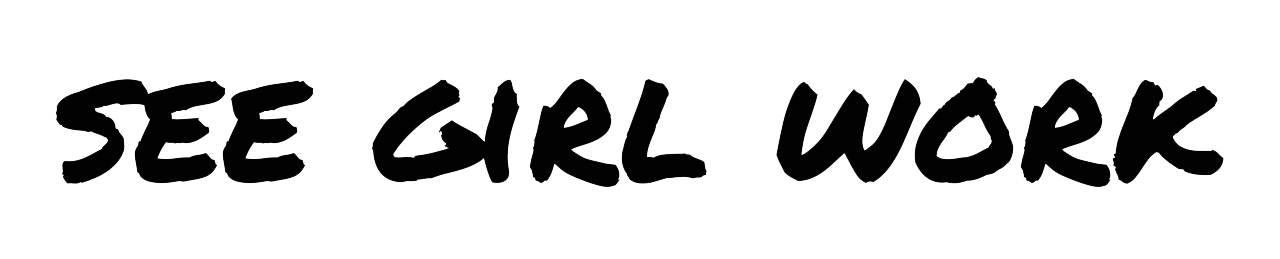



Leave a Reply
You must be logged in to post a comment.