
Social Media Productivity Hacks for Busy Creatives
This content has been archived. It may no longer be relevant
Social Media Productivity Hacks for Busy Creative Entrepreneurs.
Whether you’re a blogger or a self-owned freelancer, social media marketing is probably on your shoulders along with everything else that’s happening in your small business.
But in order to spend less than working on your business, it’s important to use your time as efficiently as possible so you can focus on working in your business — this includes implementing as much automation in your creative business as you possibly can.
When you’re working with clients or developing new products, it’s best to automate tasks and have them running in the background. Use the technology to your advantage.
One of the things I automate in my small business and for my blog is social media.
I do all my social media scheduling in one sitting on Saturday or Sunday. It usually takes me about two hours or so to do an entire week. But it saves me from pausing every day for 20 minutes in order to post on Facebook or Instagram.
It also helps that I’ve spent the last 2 1/2 years writing my arse off and creating a library of content—most of which, is evergreen content and can be posted on repeat throughout the year.
My goals for this year included significantly increasing my blog traffic. In order to do this, I invest the time it takes to curate and schedule my social media.
It’s all part of my larger plan to become a full-time blogger and work with various brands and companies to create content.
Social Media Productivity Hacks for Busy Creative Entrepreneurs
HootSuite
Hootsuite is a social media scheduling service. It helps me easily organize, manage and schedule my content across Facebook, Twitter, LinkedIn and Google Plus.
Hootsuite can also manage Instagram, however, it does not have a planning grid. This makes it hard to tell if your images are going to look cohesive or not. For this reason, I use a separate scheduling tool for Instagram.
Planoly
Whenever you are scrolling through a beautifully laid out visually merchandised grid on Instagram, it probably took weeks of pre-planning, meetings, and production. The bigger brands can even schedule their IG feed an entire month in advance.
If you are looking to monetize your feed, then you have to expect to dedicate this level of production. I recently started to use Planoly to schedule my Instagram posts and my Instagram Stories.
With Planoly, you can play with the layout just like a magazine editor. You can use either the web dashboard or the mobile app to plan and schedule your feed.
Tailwind
I spent a majority of this year, researching the best way to grow my traffic using social media and the platform that everyone swears by is Pinterest.
But how can you possibly carve out time during the day to pin 15 to 20 times? Apparently, due to the Pinterest algorithm, this is how many Pins a day it takes to grow your following and the visibility of all your Pins.
The answer is you can’t. Enter Tailwind. I did try another Pinterest scheduling tool before landing on Tailwind, but this tool is where it’s at. If you’re serious about growing your blog traffic or getting more eyeballs on your website, sign up for a free trial with Tailwind.
Revive Old Post
I use a WordPress plugin called Revive Old Post to automate my Twitter posts. I must admit that an automation like this works best when there is a lot of available content for it to toggle through. I’ve curated almost 200 blog articles on See Girl Work so that’s plenty.
When I installed this free app, I scheduled it to post on Twitter once every hour, every day. Then I occasionally use Hootsuite to add in timely posts like an article that just came out in another publication.
You can increase or decrease the frequency to your liking or depending on how much content you have on your site. You can also use this tool to auto schedule on Facebook.
Monitor, Measure, Review and Refine
Now let’s say you’re set up with all your scheduling tools and all your posts are automated throughout the week. Don’t think you’re done.
It’s important to scrutinize your Analytics. If you’re going to be spending money on a Tailwind subscription, you’ll want to see results almost immediately. You’ll want to know that you’re investing in this tool to draw in traffic and that it’s actually working.
If it’s not working, it’s up to you to figure out why. Perhaps you’ll need to revisit your Pin graphics, frequency, timing—it could be any number of things.
The point here is to continually test and refine all your social media channels and how they’re working for you so you can achieve your business goals.
Sound Off
How do you plan your social media? What tools, plugins or apps work for you? I would love to know how much time other online business owners spend planning out their weekly or monthly social media content.
Leave comments below.
Image via Arnel Hasanovic on Unsplash
Comments: 6
-
MP
I’ve used tailwind, which is a great tool to use for pinterest. But I’ve never actually tried Hootsuite. I’ve been telling myself to try it for a very long timebut haven’t gotten their yet. These all seem like really great tools fo schedule for social media.
-
Alethea
@disqus_0VuV3hbpTK:disqus thanks for your comment. I started using Tailwind this past summer and it was a complete game-changer. Did you have a good experience with it as well?
-
Alethea
@anisamkwanazi:disqus if you can plan ahead, it makes managing all your social media feed so much easier. Thanks for stopping by!
Leave a Reply
You must be logged in to post a comment.
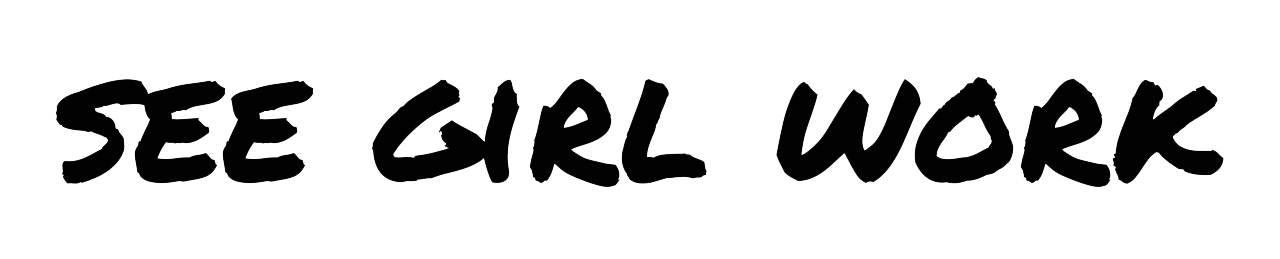



Anisa Mkwanazi
IM going to try hootsuite I need to plan all my social media post so because I take time do each each one and make it easier for me