
Measuring Success: Using Google Analytics
This content has been archived. It may no longer be relevant
Knowing how people use your site is an important step in improving its function, the types of content that you produce and your social media marketing. Learn tips on using Google Analytics.
There are still a percentage of small business owners that really do not take the time to install Google Analytics on their online platforms and look at the data on a consistent basis.
However, understanding how people use your site is an important step in improving its function, the types of content that you produce, your social media marketing and any future marketing campaigns that you may have planned.
For example, we’ve spent a lot of time and resources cultivating our community on Instagram. Which we love!
However, through Analytics, we know that very little of our blog traffic comes from our Instagram. The See Girl Work community on Instagram fits into our marketing plan in other ways — just not as a driver for blog traffic.
Through Analytics, we know that interviews are more read than articles on marketing, most readers visit about two pages before they exit the blog, and that most of our traffic comes from Twitter and Facebook.
With this in mind, we’ve started running a Twitter advertising campaign in order to increase our subscriptions on Twitter. The more followers we have on Twitter, the more traffic we can generate on the blog.
The more traffic that comes to the blog, the more opportunities we’ll have to convert them into clients or collaboration partners.
We wouldn’t have known any of this — and made decisions about which social channels to focus on and which marketing campaigns to develop — without using Google Analytics and looking at our data.
Google Analytics is one of the top, most powerful tools out there for monitoring and analyzing traffic on your website.
Using Google Analytics gives you an enormous amount of information about what is happening on your website or blog including:
Where your visitors are coming from – very important if you’re targeting a specific audience.
How your visitors found your website – this is very important for determining which of your efforts are paying off. It shows if visitors found your site directly, through a referral from another website (ex: Twitter, Facebook), or from search engines.
What pages are more popular than others on your site — are people more interested in one service than another or is the website built in a way that makes it more prominent than the others?
What keywords were used by visitors in the search engines to get to your website – this is very crucial for SEO. Knowing which keywords people are searching for to get to your site determines if you are on the right track.
[bctt tweet=”Any business that wants to grow their business on the internet should be using Google Analytics.” username=”seegirlwork”]
Useful Terms and Metrics
Sessions (formerly referred to as “Visits”) reveals the number of interactions a user has while actively engaged with your site. All usage data — pageviews, events, e-commerce, and more — is associated with a session.
Users shows the total number of users (visitors) who have registered at least one session in a given period. It tells you how many users came to your site — regardless of whether or not they visited multiple times — and includes both new and returning visitors.
Pageviews is a view of a page on your site by a visitor. The Pageview metric shows how often visitors access your web content. A high number of pageviews could be due to the value and quality of your site content. It could also be that visitors are unable to find what they’re searching for or are reloading pages that don’t render correctly.
Pages/Session calculates the average number of pages viewed during a session. It counts multiple views of a single page. Pages/Session can help determine how well the visitor flows through your content, from one page to another.
Average Session Duration records the average length of a session in hours, minutes, and seconds. The more relevant your site is to the visitor, the longer the average session duration will be since a visitor will spend more time accessing information that they want.
Bounce Rate is the percentage of single-page visits — when a visitor lands on a page and then leaves the site, rather than explore it further. Blogs commonly see high bounce rates, since visitors tend to read a single post and then move on.
The best part about Google Analytics is that it’s a free tool you can use. All you have to do is apply the code that Google gives you when you set up an account on your website and after about 24-48 hours it starts to pull in a variety of useful data you can use to your advantage.
Image via Unsplash
Comments: 4
Leave a Reply
You must be logged in to post a comment.
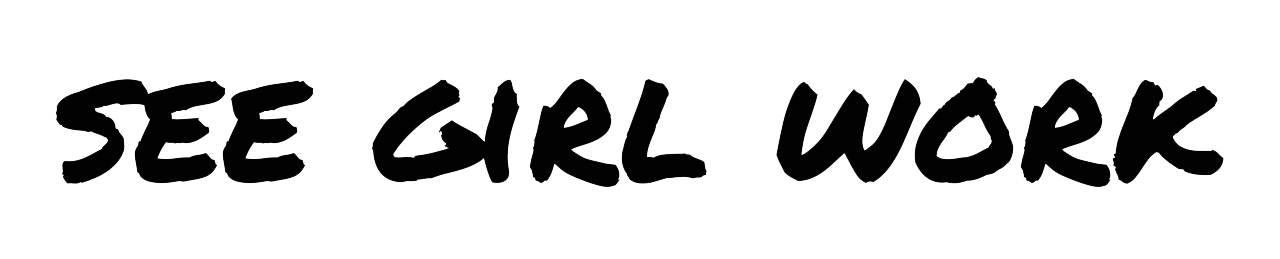



Pingback: 8 Simple Steps For Improving Your Blog In 2018 | HER AGENDA