
Search Engine Optimization (SEO) for Your Blog
This content has been archived. It may no longer be relevant
On-page SEO optimization is meant to ensure you are creating valuable content that Google can use to answer people’s questions when they search. They’re meant to improve your search traffic and boost your website’s rankings.
In a recent post, guest blog contributor, Jennifer Joseph discussed SEO optimization tips for online style influencers (bloggers, vloggers, etc). But I wanted to go a little deeper and explore on-page SEO optimization factors that are also important to help your pages rank in searches.
I use the Yoast SEO for WordPress plugin to help us optimize the See Girl Work blog, but as a blogger and editor, this is something I struggle with myself and am always looking to improve on.
[bctt tweet=”On-page SEO optimization is what you, as the site owner, tell Google that your posts are about.” username=”alethea_r”]
On-page SEO optimization includes addressing the elements that exist right on the pages of your website or in each post of your blog. On-page SEO optimization is what you, as the site owner, tell Google that your pages or posts are about.
Whether you own a website or write for a blog, on-page SEO optimization is meant to ensure you are creating valuable content that Google can use to answer people’s questions when they search.
They’re meant to improve your search traffic and boost your website’s rankings.
Website Checklist: On-Page SEO Optimization
Quality Content: Even though we’re discussing Google and search engine rankings, it’s always important to note that as bloggers, writers, and website owners, we write for people, and not for rankings.
Your website or blog posts must offer informative and engaging content. Your content must be accessible, easy to read and designed for your target audience.
Targeted Keywords: In order to get your pages to rank in Google search, you have to think about the words that someone might use to find your website or blog post. This is referred to as the “keywords”. This is how Google determines which sites pop-up in their search engine rankings.
Your website’s page must answer someone’s search query. If you have a great idea for a post topic — you can use the Google Keyword Planner to help determine what might be the best keywords to use in your post so that someone can easily find it.
Strong Title Tags and H(#) Headings: Once you determine your content and figure out your keywords, you’ll need to use those same keywords in your post title and h (#) headings.
Title tag refers to the keywords used in the tab of your browser. This typically defaults to the title of the post, so as long as your post title includes your keywords, you should be covered. H headings are the sub-titles or sub-headings that you might use throughout your post or at the top (as I have in this post).
There are typically options for H headings depending on how prominent you want your sub-heading to be — H1, H2, H3, H4, etc. Whichever number you use — all H headings count for good optimization when your keyword is included.
Keywords in Meta Descriptions: You should also be using your keywords in your meta descriptions. If you already use Yoast SEO for WordPress plugin, you’ll notice the box at the bottom of your post.
You’ll want to ensure that you’re creating post descriptions or post summaries that include your keyword. It’s also important to include your keywords in the first 50 – 100 words on the page or in your blog post.
Internal Anchor Text, <strong> Tags and <em> Tags: Anchor text are the words in your post that you use to hyperlink. Whenever you hyperlink to a word within your post or within the copy on your website page — try not to link to words like, “read more here,” or “use this link”.
Try to write the post or sentence so that you can hyperlink to the keyword. It’s also good practice to bold (strong tag) and italicize (em tags) keywords when appropriate.
Keyword use in Alt Tags and Image Names: Readers like relevant images and photos to go along with text. Images keep the content engaging and can often make a big difference in illustrating the key points of a post. But it’s important to ensure that you’re naming the image files accordingly.
Use your keyword to name the image file before importing the image into the post. File names provide information that helps Google understand what your images are about. You should also try to create alt tags on each image.
Optimization is not only important for your text. Your images need to be optimized for search engines as well.
Keyword in the URL: Before you hit publish on your post — make sure that the URL also includes the keyword.
Again, if you use the Yoast SEO for WordPress plugin, your URL will automatically default to the post title. If it does not — the URL structure can easily be edited to include the keyword.
Google It!
Now when all is said and done — don’t overuse keywords on your page. Meaning, every other word in your post should not be your keywords — this is called “keyword stuffing” and it’s a big no, no.
Remember, your post should be written for the reader. It should be written in a way that is natural and easy to understand. It should offer users information and answer the questions that they’re searching for.
When someone says “let’s Google it!” your page should be the answer.
Image via Stocksy
Comments: 2
Leave a Reply
You must be logged in to post a comment.
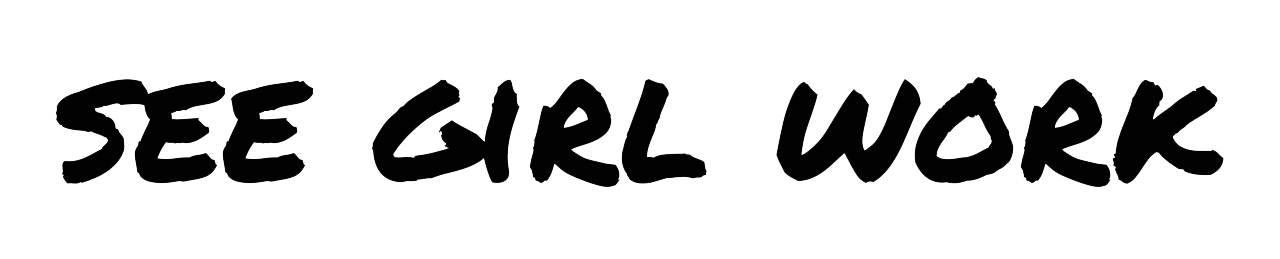



Pingback: Improve Your Content with a Blog Editorial Calendar | See Girl Work Blog